added the ability to move the player’s car left/right using the arrow keys.
if event.type == KEYDOWN:
if event.key == K_LEFT and player.rect.center[0] > left_lane:
player.rect.x -= 100
elif event.key == K_RIGHT and player.rect.center[0] < right_lane:
player.rect.x += 100result:
left lane
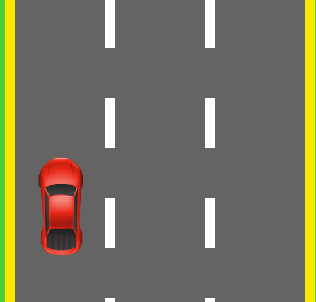
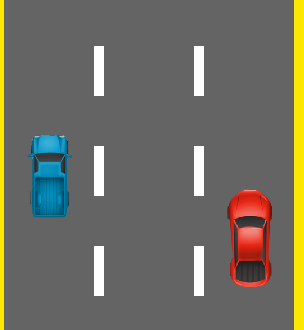
and right lane (also added other cars. i’ll get to that later)
Made the crash image pop up determining where the player crashed into the npc car
# check if there's a side swipe collision after changing lanes
for vehicle in vehicle_group:
if pygame.sprite.collide_rect(player, vehicle):
gameover = True
# place the player's car next to other vehicle
# and determine where to position the crash image
if event.key == K_LEFT:
player.rect.left = vehicle.rect.right
crash_rect.center = [player.rect.left, (player.rect.center[1] + vehicle.rect.center[1]) / 2]
elif event.key == K_RIGHT:
player.rect.right = vehicle.rect.left
crash_rect.center = [player.rect.right, (player.rect.center[1] + vehicle.rect.center[1]) / 2]crashing into the left side of a car
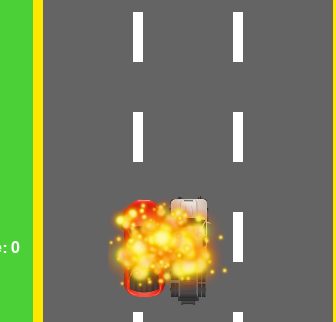
crashing into the right side
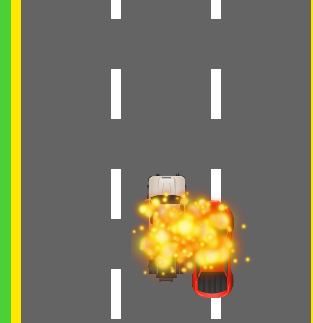
and crashing into the car from behind
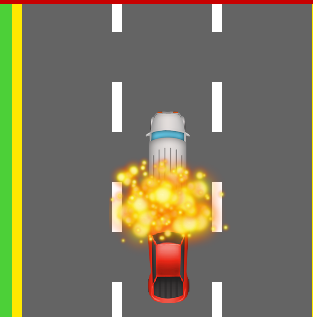
nice
list for the different car images:
image_filenames = ['pickup_truck.png', 'semi_trailer.png', 'taxi.png', 'van.png']*FINISH LATER (or when you get home)
