Made the screen green for da grass 🙂
#draw the grass
screen.fill(green)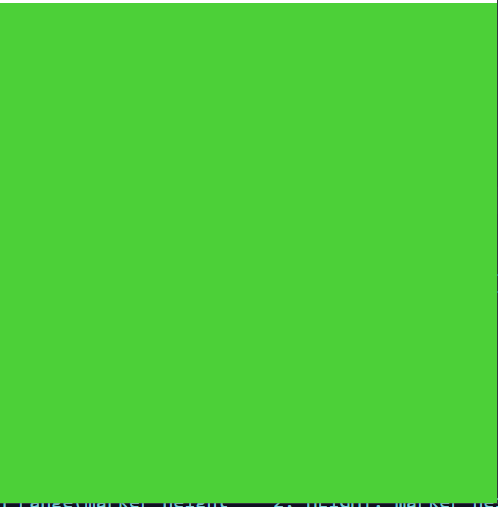
so green
Added a huge gray line on the screen(it’s the road)
#draw the road
pygame.draw.rect(screen, gray, road)
wow so cool
ANNNND made the edge markers of the road :))
# marker size
marker_width = 10
marker_height = 50
# draw edge markers
pygame.draw.rect(screen, yellow, left_edge_marker)
pygame.draw.rect(screen, yellow, right_edge_marker)RESULT:
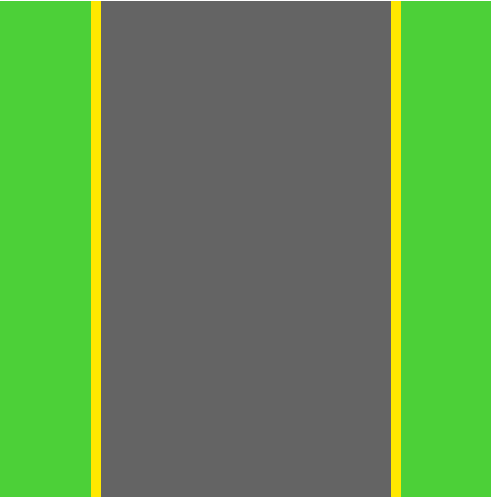
Added the lane markers and created the player’s car
line markers
lane_marker_move_y += speed *2
if lane_marker_move_y >= marker_height * 2:
lane_marker_move_y = 0
for y in range(marker_height * -2, HEIGHT, marker_height * 2):
pygame.draw.rect(screen, white, (left_lane + 45,
y + lane_marker_move_y, marker_width, marker_height))
pygame.draw.rect(screen, white, (center_lane + 45,
y + lane_marker_move_y, marker_width, marker_height))player car (inherits from the Vehicle class)
class PlayerVehicle(Vehicle):
def __init__(self, x, y):
image = pygame.image.load('images//car.png')
super().__init__(image, x, y)vehicle class
class Vehicle(pygame.sprite.Sprite):
def __init__(self, image, x, y):
pygame.sprite.Sprite.__init__(self)
# scale image down to fit in the lane
image_scale = 45 / image.get_rect().width
new_width = image.get_rect().width * image_scale
new_height = image.get_rect().height * image_scale
self.image = pygame.transform.scale(image,
(new_width, new_height))
self.rect = self.image.get_rect()
self.rect.center = [x, y]
RESULT
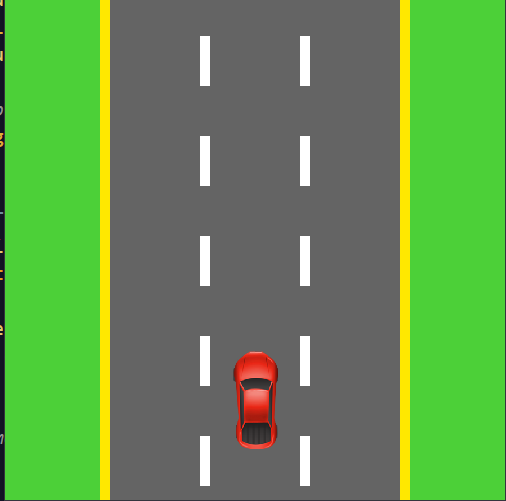
ok that’s it byeeee
