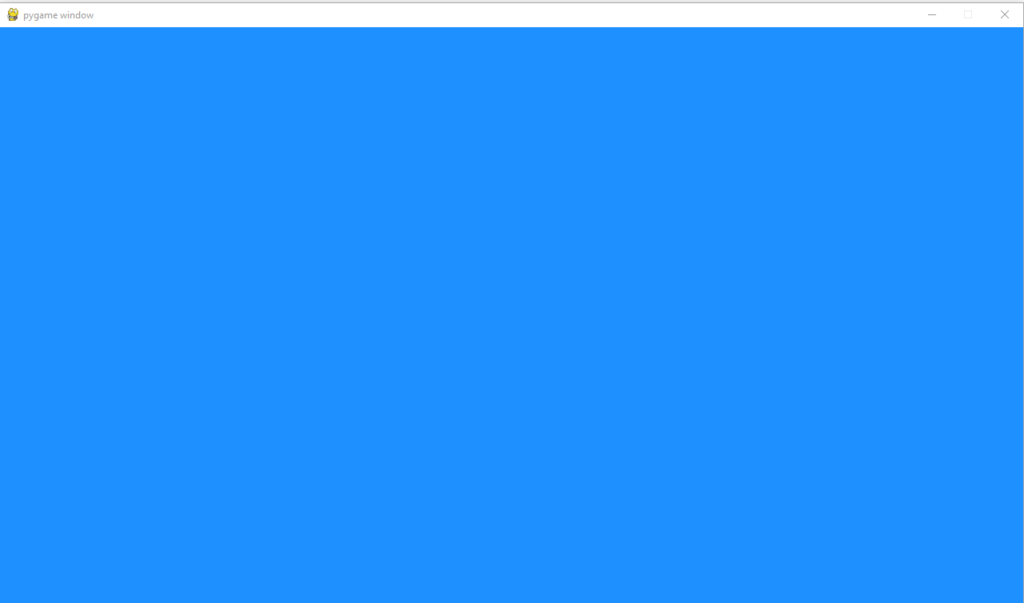Made the startup code
main.py
import pygame as pg
# general setup
pg.init()
pg.display.set_caption("Space Shooter")
WINDOW_WIDTH, WINDOW_HEIGHT = 1280, 720
display_surf = pg.display.set_mode((WINDOW_WIDTH, WINDOW_HEIGHT))
run = True
while run:
#event loop
for event in pg.event.get():
if event.type == pg.QUIT:
run = False
#draw the game
display_surf.fill('dodgerblue1')
pg.display.update()
pg.quit()created the window using pygame!!!!
Create a window width and height global variables for the window.
WINDOW_WIDTH, WINDOW_HEIGHT = 1280, 720Make a display surface variable that sets the width and height for the pygame window.
display_surf = pg.display.set_mode((WINDOW_WIDTH, WINDOW_HEIGHT))Make a while loop so that it stays on the screen and so the user can close the window at any time.
while run:
#event loop
for event in pg.event.get():
if event.type == pg.QUIT:
run = FalseNow instead of having a black background, change the background color using the .fill() method. After that, use the .update() method to put it on the screen
#draw the game
display_surf.fill('dodgerblue1')
pg.display.update()RESULT: