Learned about UEFI and BIOS and different types of cpu’s
compTIA A+ Notes
- UEFI: uses 32-64 Bits and the user interface is more advanced compared to BIOS (16 bits)
- #####################
- BIOS: uses 16 bits and is very limited to what the user can do
- #############################
- The computer components all depend on the motherboard you have
- #######################
- CPU’s have cache memories in various forms L1, L2, L3 and L3 is usually the slowest
- #################
- Different types of CPU are used for smaller devices (smart watch, phone, tablet), advanced risk machine (ARM) is used, and they are available in 32 – 64 bits
- ########################
- Modern CPU generally support 64-bit processing virtualization extensions
- ############################
- Trusted platform module (TPM) it’s a firmware based cryptographic solution capable of conducting specific cryptographic tasks
- #####################
- Hardware security module (HSM) which is a detachable cryptographic device that can basically just perform cryptographic operations
- ####################
- Peripheral cables are used to send electrical signals
- ##################
- Shielded twisted pair (STP) includes an extra shielding layer to block interference from external electrical noise
- ##########################
########################################################################
NOTE TO SELF
- CPU-Z tool
- A typical voltage for components that need motors (cooling fans, the cpu) is 12 volts
- Average power outlet is 115v in America and is 220v in Europe