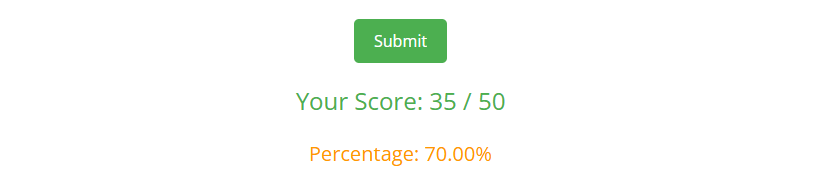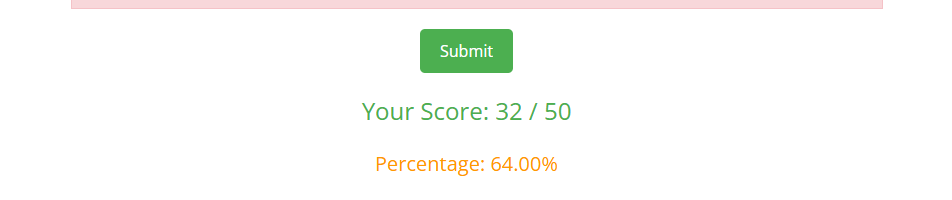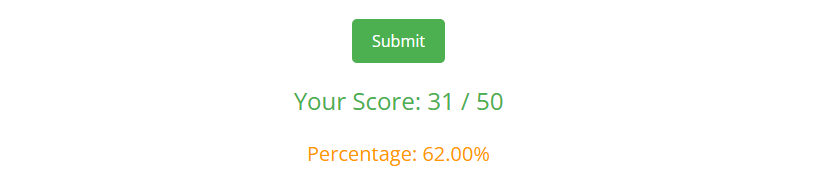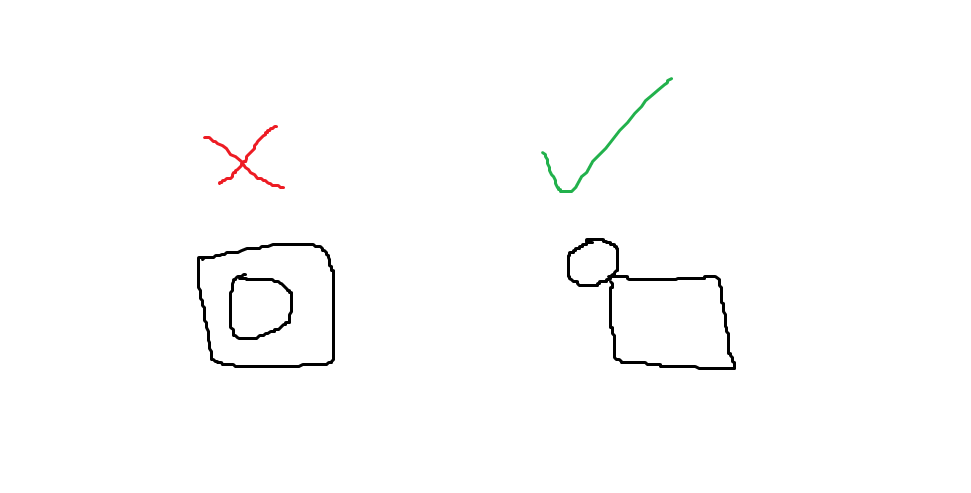Whenever objects go out of screen, they get deleted(watch left side of the video).
I also added in the concept of a special box(the yellow box) that you can’t go without. I previously planned it out, but never added it in until now. Only problem is that when the yellow box dies, and brings the player with it, you’re still able to grab other objects. Something I plan to add in the next episode.