Today I worked on a Django assignment, and encountered an error that I couldn’t find the reason why it was there. This is a cry for help. I spent the whole class working on this error, and it’s still there.

Today I worked on a Django assignment, and encountered an error that I couldn’t find the reason why it was there. This is a cry for help. I spent the whole class working on this error, and it’s still there.

After telling myself ” I’ll work on the hard stuff(mouse radius and fixing collisions) later “, I decided to make a drag script for my objects. Fun fact, it works(kinda).
There’s some iffy moments in the code, but what I plan to focus on the next Free Friday is being able to throw the objects whenever I let go.
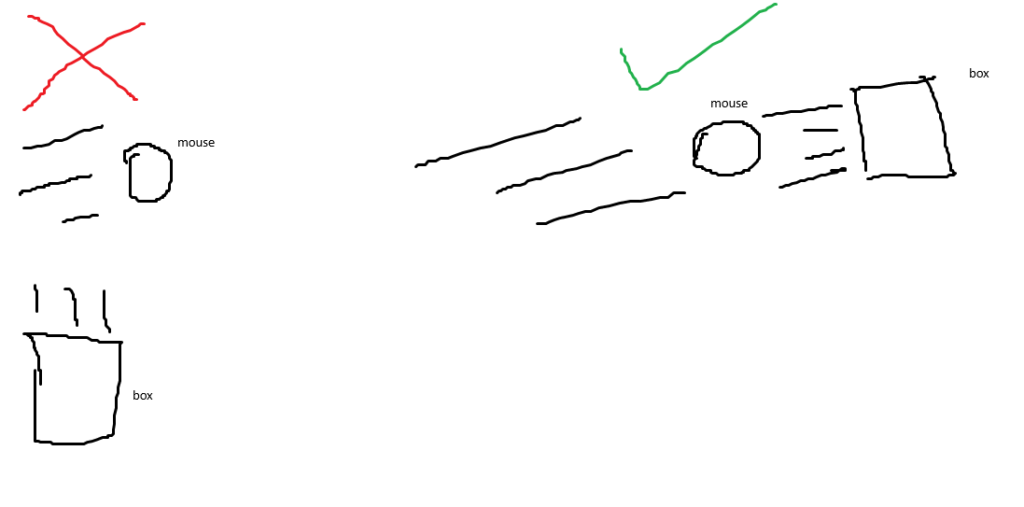
I should let you know that this senior project is more of me learning about C Sharp instead of creating an actual game that would normally take less time to make than the time I’m taking right now.
Also, I’ve disabled collisions on the hand so I can test this stuff out.
Good news: I was able to get the hand to not collide with the player.
Bad news: I didn’t establish the establish the radius between my mouse and player
Weird news: I’ve now offset the hand from my cursor, and the collisions between the hand and blue 0 gravity box is weird.
At least the bug has been squashed. Now we got a couple more(probably more than that) to go.
I’m still stuck with the hand and body issue. On the flip side, I got duplicating blocks.
I better get this problem fixed before I get struck with a condition called “nevergettingstuffdone-itus”.
So I decided to move all my mouse code into the player and… Well, you can see for yourself.
This issue can easily be resolved by having the hand collision not apply to the player, but that would require me to detect the collisions. Now pay attention to 0.09 to 0.11 in the video. If you couldn’t tell, whenever the player collides with the blue box, it prints ” yay ” in the log. Now all I need to do is have it apply to the hand, and instead of printing messages, have it not slingshot my character out of existence.
Today, I was able to get a circle like object in my project to move with my mouse.
Later on, I will establish a radius on how far it can move from the player. The green circle is the radius the red circle is allowed to travel in. Going out of it won’t be possible. The red square is the player(the center point of the radius).
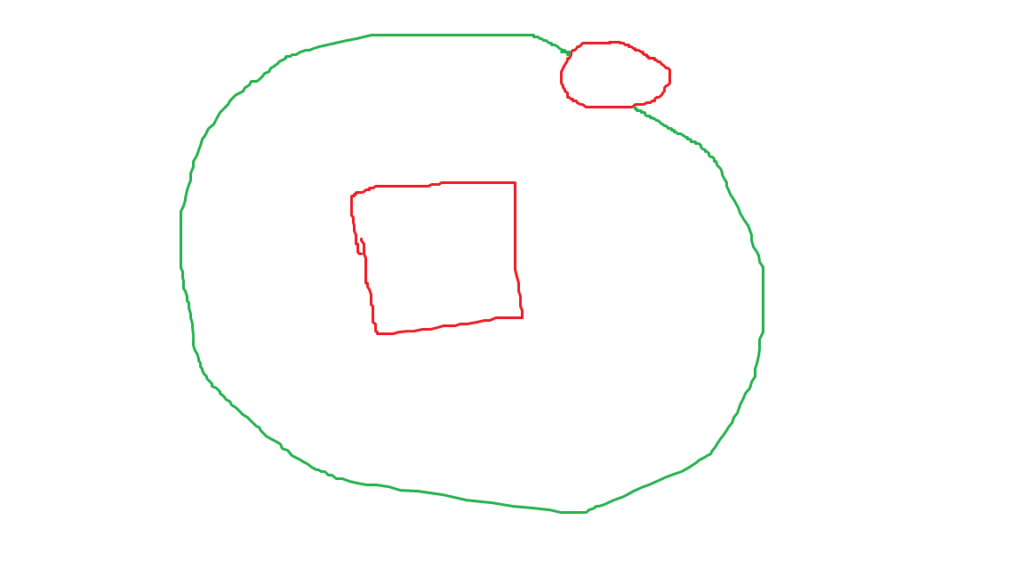
Overall, good progress(really all I have to say right now).
I started learning how to program physics, and a playable character. It ain’t really much, but the moment I get to code a hand is the moment my game will be truly in the works.
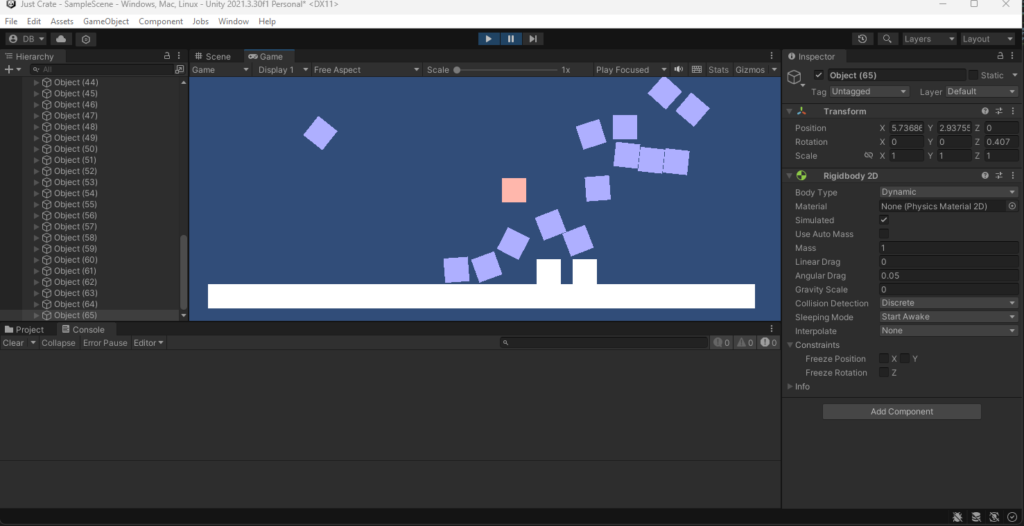
The red block is the player that will later have the ability to jump, but right now, is floating in the air.
The white blocks on the white ground are prone to gravity.
The blue blocks, on the other hand, aren’t. You can tell because they’re floating all around just like the player(except they’re allowed to rotate).
Overall, the basics are done. Now it’s time to start biggering(Lorax joke).
This year for my senior project, I’m creating a game where the character you play as has a box that you grab and use for various situations.
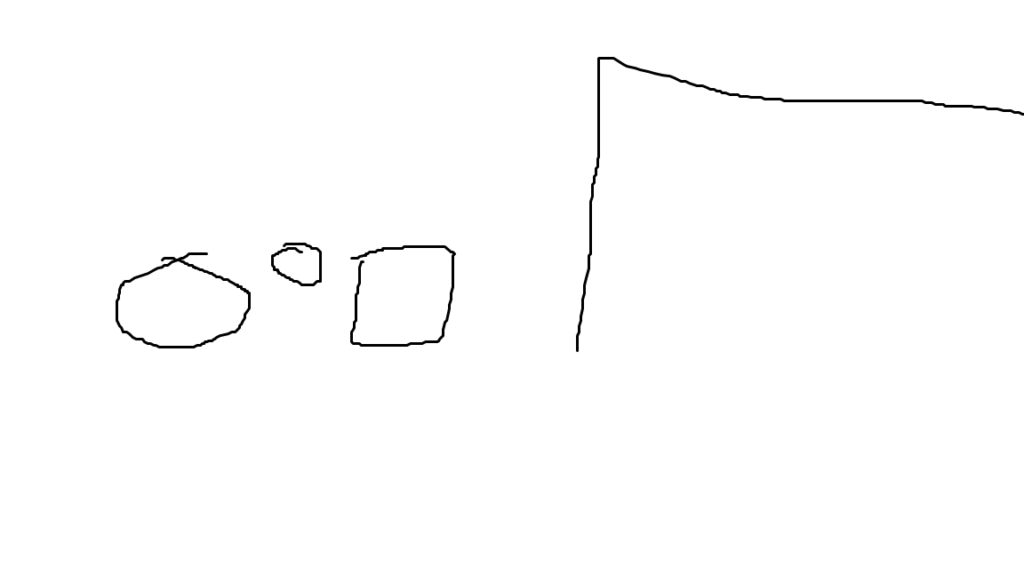
You control the character with the keyboard, and the hand with the mouse. The box is an object you have to use. If you lose it before you can use it, you have to restart the level(unless you’re able to cheat your way out of using it). Right now, I’m working on the base player movement before I can start coding the hand. Overall, this senior project will be a piece of work. It ain’t gonna be famous, but it will be an accomplishment when it’s done.
I’ve learned a lot from this class in my junior year. Even though some of the stuff may have appeared boring to me at first, I’ve ended up enjoying the complex stuff like using java-script, flask, etc. I’ve also learned how to apply the information I’ve learned in my class to make my own project(rip rpg game, should’ve saved you to github). Overall, I’ve experienced a new way of thinking, and seeing things thanks to computer programming.
Today, Mr. Wilmoth opened up a discord user for the class of 2025-2026. Our project for this server is to create, and code a bot for the server.
You got 1 second to guess what this code does.
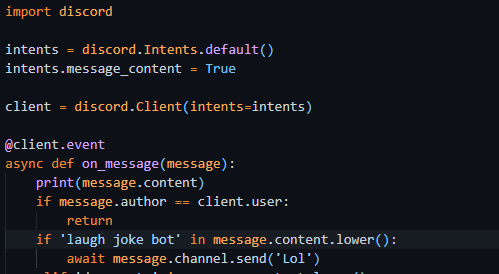
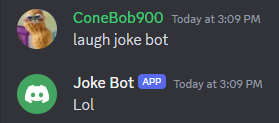
If you answered ” to make the bot respond lol when the user tells it to laugh “, then you’re correct. In the future, I plan to make this bot tell dad jokes from time to time. Not constantly as it would get annoying real quick. Just more like 99 messages or more after the joke was made. Either that, or making the bot say the ” Crazy? I was crazy once. ” monologue after a user mentions the word ” crazy “.
