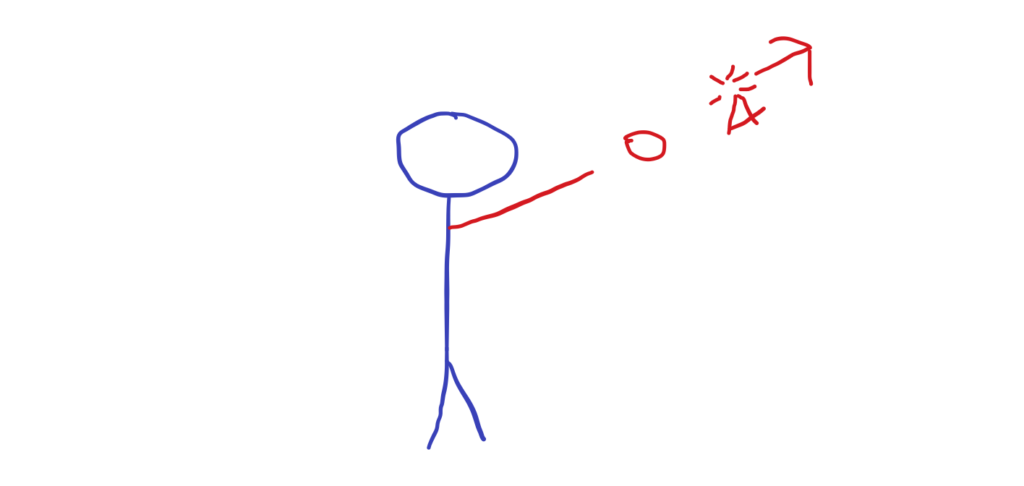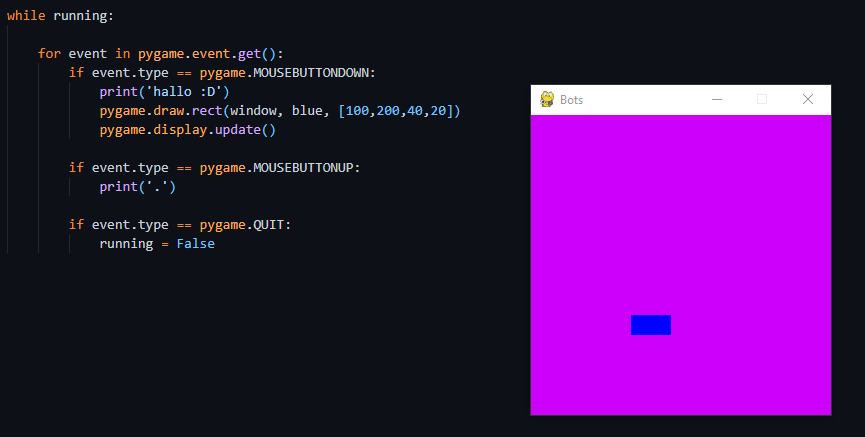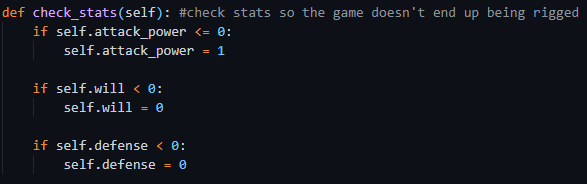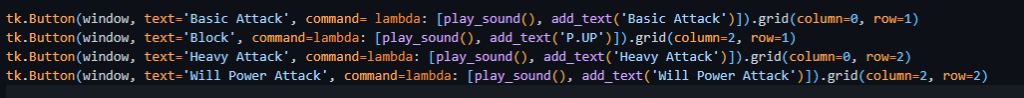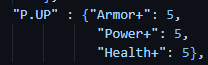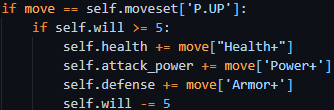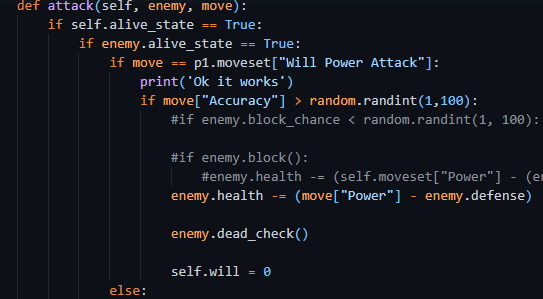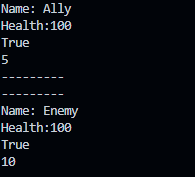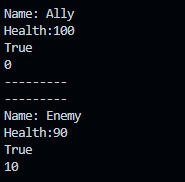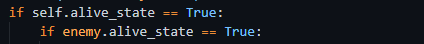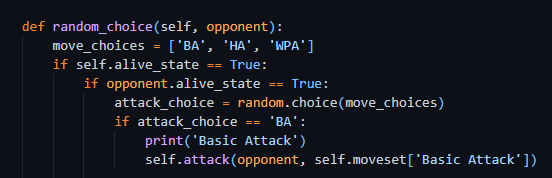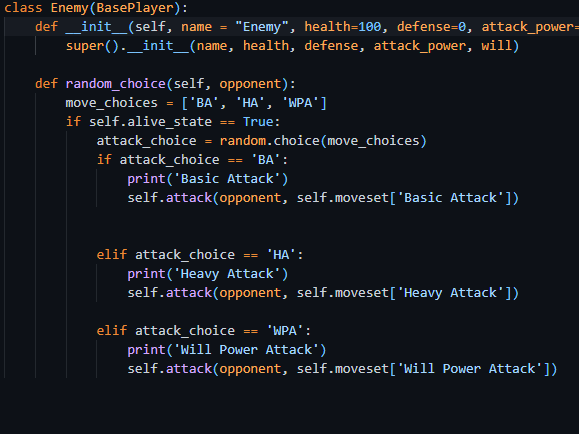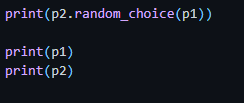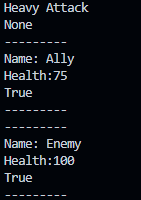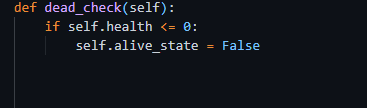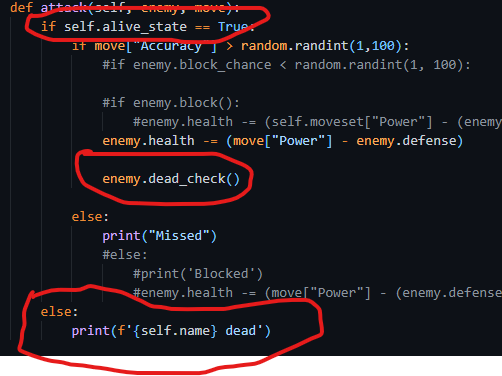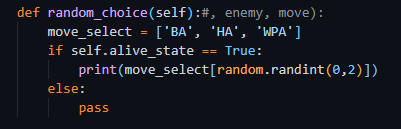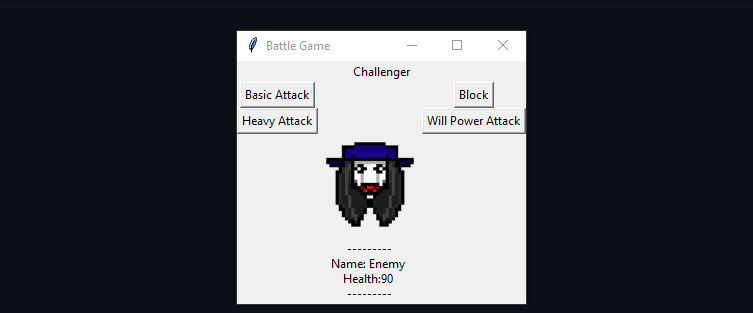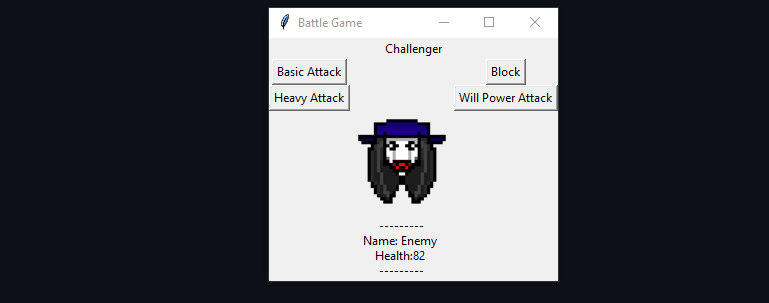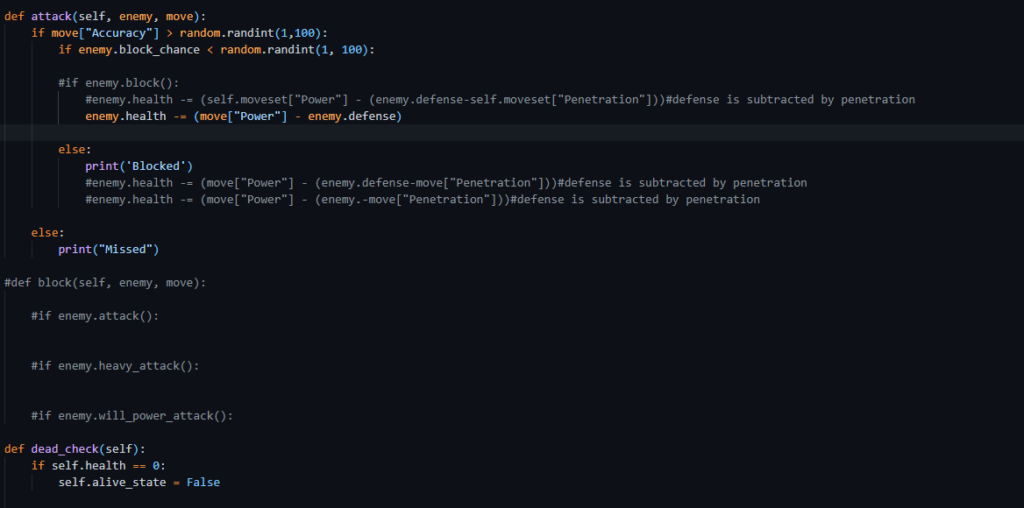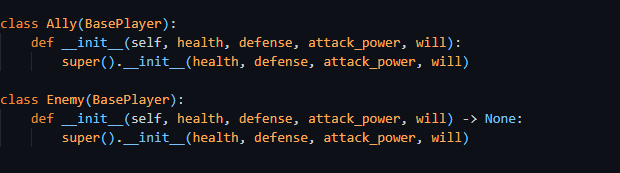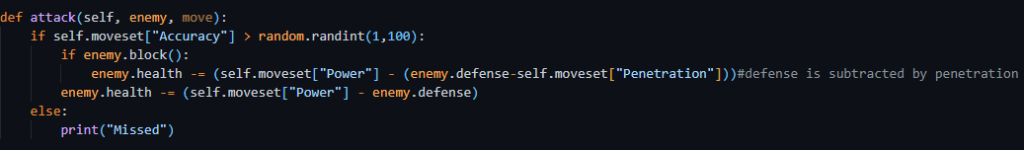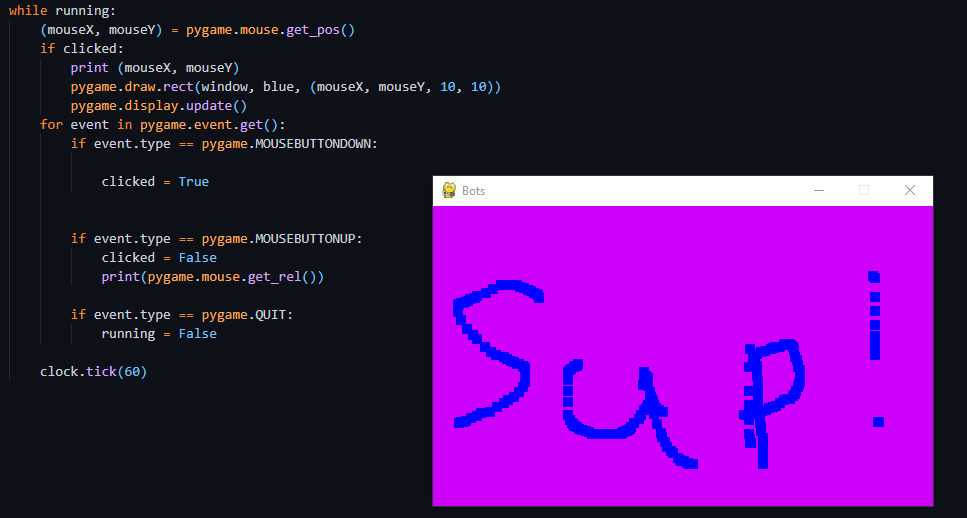
Currently, I’m in a dilemma of whether I should make a paint program out of my 2d shooter concept, or not. However, I’m thinking of making a paint app first. Then, I can create a 2d shooter in the future. Other than that, I got to paint something. Now I need to make an option to erase stuff.