In this blog I want to go over beginner/basic information using unity.
Some basic things you can do is control the scene:
- [middle mouse click] for moving your view
- [scroll wheel] for zooming the view in/out
- [right moue click] for panning your view (looking around)
These are used to move and look around the scene that your working with.
you can also use W, A, S, and D to move your camera around too. (Doesn’t work for 2D view.)
Another thing you will see in the editor is the hierarchy tab. The hierarchy tab is the place where you will find all game objects. When you click on an game object in the hierarchy tab, you will pull up a menu that shows all properties and components of the game object that you can then edit as you wish.
here is what it should look like:
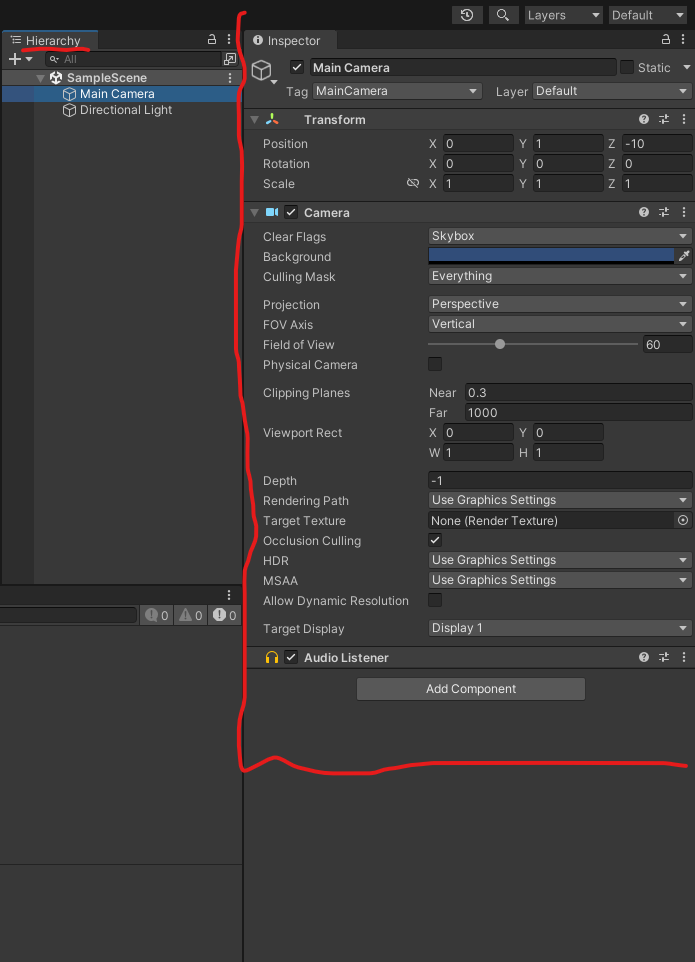
That’s all for now. More will be posted as i go, but i don’t have a lot of time as of right now.
