Author name: Minh Nguyen
This post is about all steps I do to get flag of Nice netcat in picoctf.
Step 1:
In picoctf, you go to Webshell and sign in your username and password. If you already did, you can skip to next step.
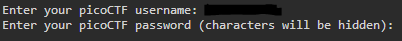
Step 2:
After sign in you username and password, you type $ nc mercury.picoctf.net 22902.
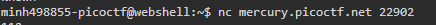
You will receive a list of number.
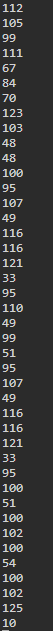
All these numbers are in ASCII language, which stands for American Code for Information Interchange, which is a computer language for text that became the standard for transferring information between computers in 1963. System ASCII translates alphanumeric characters into code that computers can read. I found this information on Investopedia, you can find more information if you are interested in ASCII language.
Step 3:
Here is your next step have to do is translate it in duplichecker.
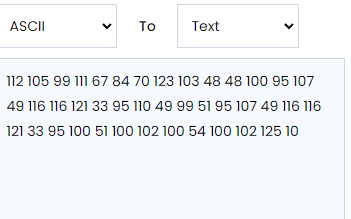
Step 4:
The final step is go to picoctf and type your flag to get 15 points😊
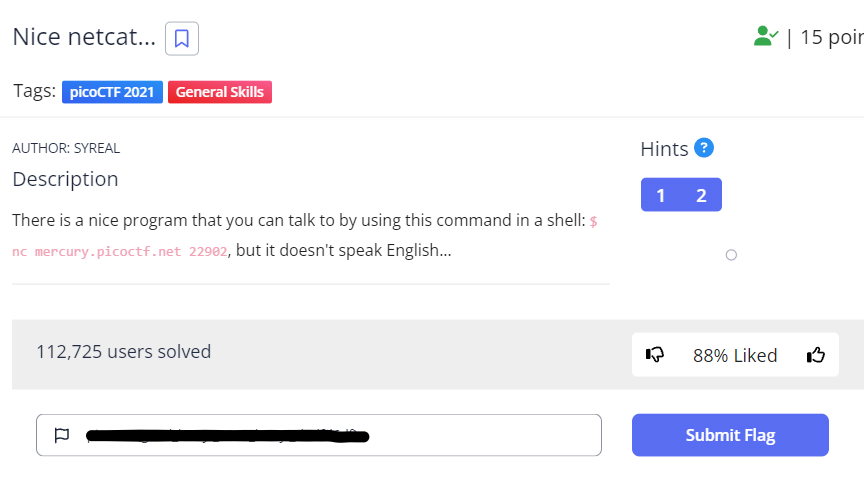

No Responses